Photoshop "tutorial" for black and white colorized photo
So...have you ever wondered how people get their black and white photos to have that splash of color?? I did...and finally did it as seen is this layout:
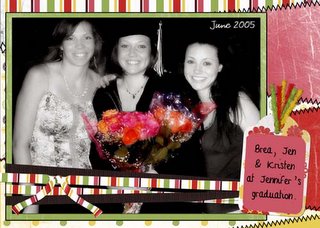
It was really pretty simple.
1. first I started with a color photo
2. click layer, then duplicate
3. now turn that layer to black and white...either by image>adjustments>desaturate
or by using my fave toy...virtual photographer...get it here or any other method you prefer
4. Now...depending on what it is you want to be in color...you can do a couple things
a. I prefer to pick a soft edged eraser tool and slowly erase what I want to
be in color
b. you can also use your lasso tool to select and cut what you want in color
5. Now go to layers>flatten image and tahdah!!!
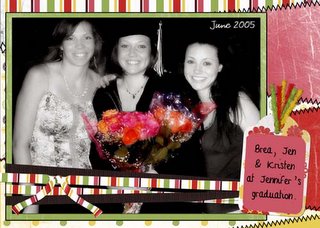
It was really pretty simple.
1. first I started with a color photo
2. click layer, then duplicate
3. now turn that layer to black and white...either by image>adjustments>desaturate
or by using my fave toy...virtual photographer...get it here or any other method you prefer
4. Now...depending on what it is you want to be in color...you can do a couple things
a. I prefer to pick a soft edged eraser tool and slowly erase what I want to
be in color
b. you can also use your lasso tool to select and cut what you want in color
5. Now go to layers>flatten image and tahdah!!!


1 Comments:
Thanks for the tutorial! Great idea for a blog!
Post a Comment
<< Home