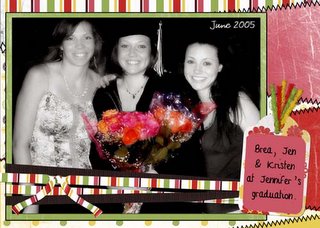Typing in a circle
Soooo.....what is something else that you all have been asking me how to do??? How bout typing in a circle in photoshop???
1) open up a new documenet...I always just do 12x12 and then resize it
2) pick your font and type what you want....Here I typed "With Love from
Scrappin' Digi Style.blogspot.com"
3) Now distort it by making it taller...I would say about pull it about 1/2
more.
4) Now go to edit>transform>rotate 180deg
5) Now drag it to the middle of the layer
6) Click Filter>distort>polar Coordinates
7) Click rectangular to polar and ok
8) Tahhdahhh...you might have to adjust it a tad...but you will get the hang
of it.
Here is what mine ended up looking like with a couple additions.

1) open up a new documenet...I always just do 12x12 and then resize it
2) pick your font and type what you want....Here I typed "With Love from
Scrappin' Digi Style.blogspot.com"
3) Now distort it by making it taller...I would say about pull it about 1/2
more.
4) Now go to edit>transform>rotate 180deg
5) Now drag it to the middle of the layer
6) Click Filter>distort>polar Coordinates
7) Click rectangular to polar and ok
8) Tahhdahhh...you might have to adjust it a tad...but you will get the hang
of it.
Here is what mine ended up looking like with a couple additions.